RSVPify for Finance Events
Register. Communicate. Report. Automate. Analyze.
Create My Event Free Book a DemoA suite of event planning tools designed for finance event planning
Save Valuable Time
Custom questions to collect key attendee data. Automate messaging and reporting tools. Tag guests to indicate potential leads, collaborators, and VIPs.
Control Planning + Data
Upload your guest list or share a simple link to streamline event registration. Add event collaborators with appropriate access levels to protect client or event data.
Sell Tickets + Collect Payments
Create multiple types of ticket or attendee tiers. Track payments and export reports for easier reconciliation after the event.
Feature Your Brand
White-labeling options to keep the focus on your business, not ours. Send fully branded emails from your own domain.
Streamline Check-In
Seamless event check-in easily shared with volunteers and event staff to reduce training and hassle. Monitor attendance in real-time.
Automate Reporting
Easily export attendance + engagement info to share with relationship managers or sales teams to boost networking or client appreciation events.
Features for any finance event
Email invitations
Online registration and RSVP
Custom data collection
Guest list management
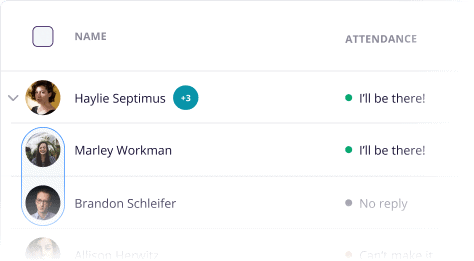
Menu preferences
Sub-event management
Event privacy/exclusivity
Drag-and-drop seating charts
Check-in
Finance Event Planning FAQ
At RSVPify, we have a very broad definition of events – and our partners embrace this! Finance professionals choose RSVPify to host classes and masterclasses, VIP client events, team events, internal trainings, and more.
Yes – organizations choose to use RSVPify’s email builder to send a range of event communications, like save the dates, invitations, reminders, know before you go emails, thank you emails, and more.
Yes – in addition to hosting event registration, you can opt to sell tickets to your events with RSVPify. If you’re planning to sell tickets to your event, there’s no subscription need. Read more about hosting a ticketed event here.
You can add your event planning partners to your event as “event collaborators” without sharing your login credentials. Event collaborators can have admin or read-only access to specific events, and you can manage event collaborator invitations right from your account.
If you need support setting up your event or navigating the platform, you can reach out customer success team at the live chat (lower right corner chat bubble). Organizations on the Enterprise Plan have access to a dedicated team member for onboarding and trouble-shooting support.
Yes – you can customize every RSVPify event with your own branding. Enterprise users can also choose to send emails from their own domain and upload additional branding assets like fonts.
Yes – you can create unique registration experiences for VIP guests using tags.
Yes – our built in Check-in Suite connects directly to your event registration, making it easy to track who registers and attends your events.
Every event has its own reporting dashboard where you can track attendance and responses to all registration questions. You can export this data at any point while your subscription is still active to a csv. Some choose to integrate this reporting with their CRM via our RSVPify + Zapier integration.
Many organizations opt to host private, invite-only events. To do this, upload an invite list and update your event settings from public to invite-only. You have the additional option to add a password to your event or setup individual invitee passcodes.
Yes – use our integrated seating chart to setup as many seating charts as your event needs. Table and seat assignments can be emailed to guests in advance, or present at event check-in.